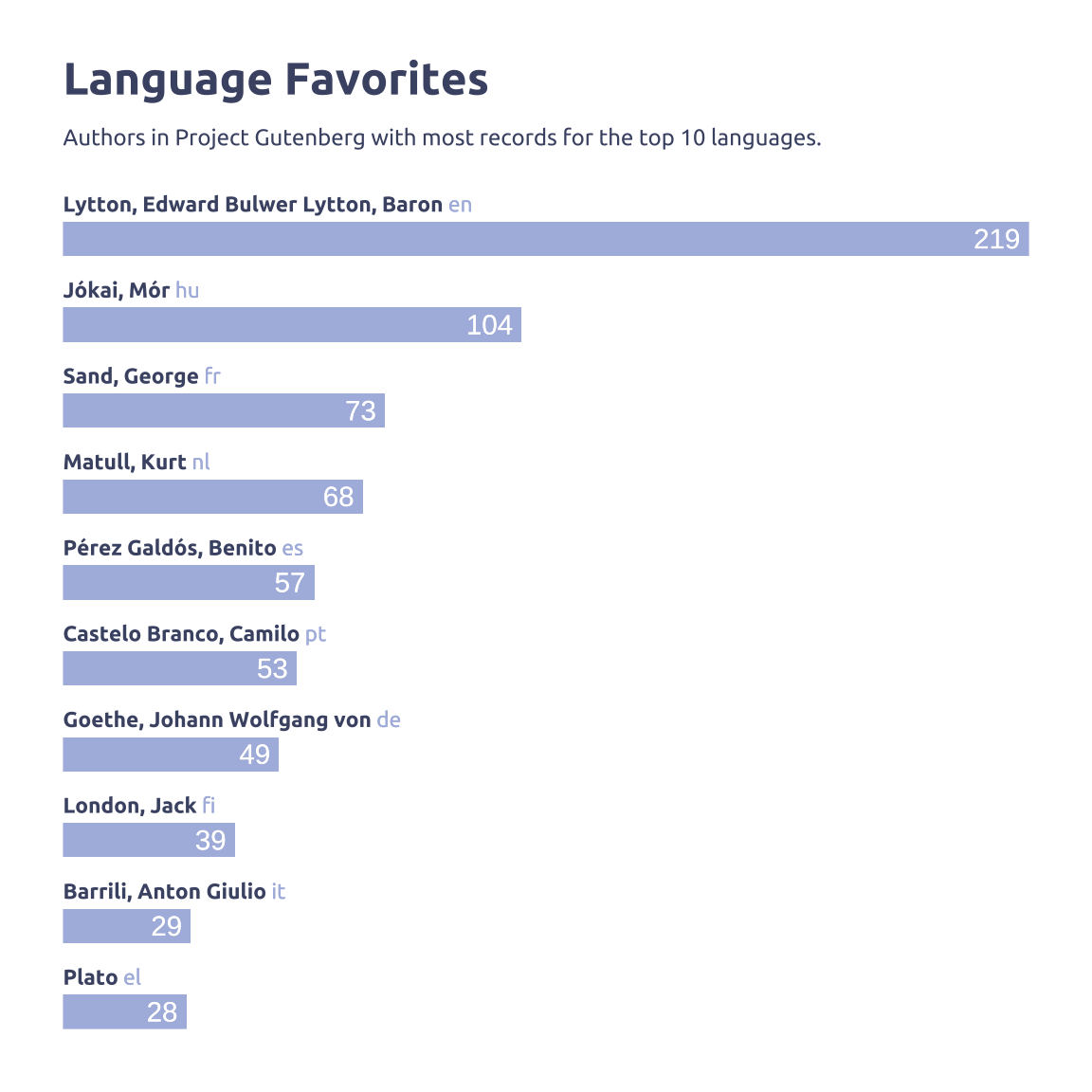library(tidyverse)
library(glue)
library(scales)
library(showtext)
library(ggtext)
library(shadowtext)
font_add_google("Ubuntu", "Ubuntu", regular.wt = 400, bold.wt = 700)
showtext_auto()
showtext_opts(dpi = 300)About the Data
Note
This week we’re exploring books from Project Gutenberg and the {https://docs.ropensci.org/gutenbergr/} R package!
[{gutenbergr} allows you to] Download and process public domain works in the Project Gutenberg collection https://www.gutenberg.org/. Includes metadata for all Project Gutenberg works, so that they can be searched and retrieved.
1 Initializing
1.1 Load libraries
1.2 Set theme
theme_set(
theme_minimal() +
theme(
# axis.line.x.bottom = element_line(color = '#474747', linewidth = .3),
# axis.ticks.x= element_line(color = '#474747', linewidth = .3),
# axis.line.y.left = element_line(color = '#474747', linewidth = .3),
# axis.ticks.y= element_line(color = '#474747', linewidth = .3),
# # panel.grid = element_line(linewidth = .3, color = 'grey90'),
panel.grid.major = element_blank(),
panel.grid.minor = element_blank(),
axis.ticks.length = unit(-0.15, "cm"),
plot.background = element_blank(),
plot.title.position = "plot",
plot.title = element_text(family = "Ubuntu", size = 18, face = 'bold'),
plot.caption = element_text(size = 8, color = 'grey60',margin = margin(20,0,0,0)),
plot.subtitle = element_text(size = 9,lineheight = 1.15, margin = margin(5,0,15,0)),
axis.title.x = element_markdown(family = "Ubuntu", hjust = .5, size = 8, color = "grey40"),
axis.title.y = element_markdown(family = "Ubuntu", hjust = .5, size = 8, color = "grey40"),
axis.text = element_text(family = "Ubuntu", hjust = .5, size = 8, color = "grey40"),
legend.position = "top",
text = element_text(family = "Ubuntu", color = "#495373"),
plot.margin = margin(25, 25, 25, 25))
)1.3 Load this week’s data
tuesdata <- tidytuesdayR::tt_load(2025, week = 22)
gutenberg_authors <- readr::read_csv('https://raw.githubusercontent.com/rfordatascience/tidytuesday/main/data/2025/2025-06-03/gutenberg_authors.csv')
gutenberg_languages <- readr::read_csv('https://raw.githubusercontent.com/rfordatascience/tidytuesday/main/data/2025/2025-06-03/gutenberg_languages.csv')
gutenberg_metadata <- readr::read_csv('https://raw.githubusercontent.com/rfordatascience/tidytuesday/main/data/2025/2025-06-03/gutenberg_metadata.csv')
gutenberg_subjects <- readr::read_csv('https://raw.githubusercontent.com/rfordatascience/tidytuesday/main/data/2025/2025-06-03/gutenberg_subjects.csv')2 Data analysis
How many types are languages?
gutenberg_languages |> count(language, sort = TRUE)# A tibble: 70 × 2
language n
<chr> <int>
1 en 60693
2 fr 3973
3 fi 3313
4 de 2324
5 it 1056
6 nl 1046
7 es 885
8 pt 647
9 hu 609
10 zh 444
# ℹ 60 more rowsHow many authors are there?
gutenberg_authors |> count(author, sort = TRUE) # A tibble: 25,940 × 2
author n
<chr> <int>
1 Hughes, Thomas 4
2 Smith, George 4
3 Taylor, Thomas 4
4 Wilson, John 4
5 Anderson, William 3
6 Brown, John 3
7 Brown, Thomas 3
8 Butler, Samuel 3
9 Edwards, Edward 3
10 Fowler, Frank 3
# ℹ 25,930 more rowsRepeated author names? (Coincidence?)
3 Transform Data for Plotting
4 Time to plot!
4.1 Before
data2plot |> filter(to_dodge) |>
ggplot(aes(x = n, y = author)) +
geom_col() +
theme_gray() +
labs(
title = 'Language Favorites',
subtitle = 'Authors in Project Gutenberg with most records for the top 10 languages.')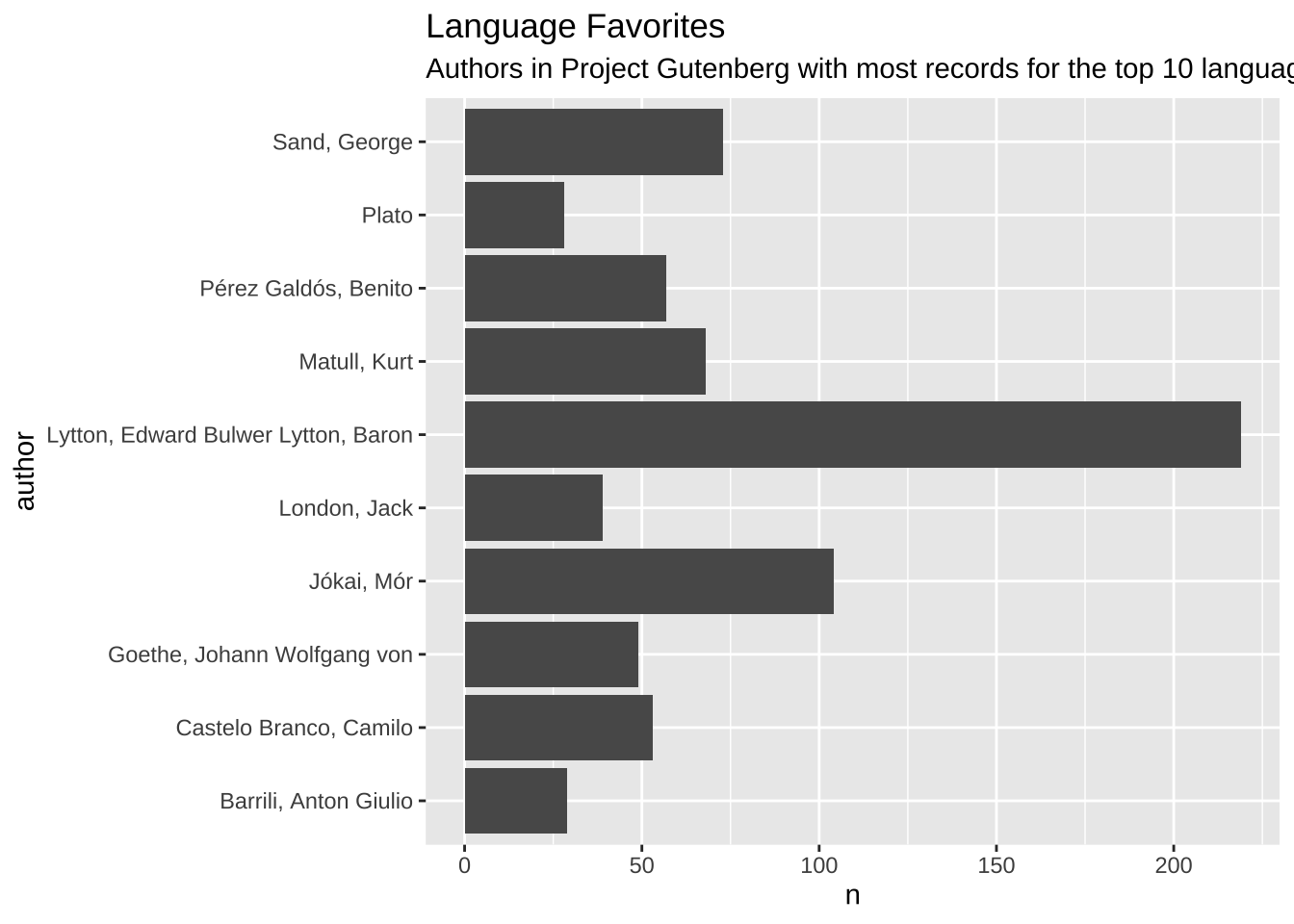
data2plot |>
ggplot(aes(x = n, y = fct_reorder(author, n))) +
geom_col(aes(alpha = to_dodge), position = 'dodge', width = 0.8, fill = '#aebae0') +
geom_text(
aes(label = comma(n)),
color = 'white',
nudge_y = -0.2,
nudge_x = -2,
hjust = 1
) +
geom_richtext(
aes(label = label, alpha = to_dodge),
x = 0,
hjust = 0,
nudge_y = 0.18,
color = '#495373',
family = 'Ubuntu',
size = 3,
fill = NA,
label.color = NA, # remove background and outline
label.padding = grid::unit(rep(0, 4), "pt") # remove padding
) +
scale_alpha_manual(values = c('TRUE' = 0, 'FLASE' = 1)) +
guides(alpha = 'none') +
coord_cartesian(expand = FALSE) +
theme(axis.text.y = element_blank(), axis.text.x = element_blank()) +
labs(
x = NULL,
y = NULL,
title = 'Language Favorites',
subtitle = 'Authors in Project Gutenberg with most records for the top 10 languages.')